The Play Store of Android TV has tons of streaming apps in different categories. However, it also lacks some of the popular apps that you need to install from external sources. To sideload third-party apps on Android Smart TV, you can find plenty of tools on the Google Play Store. Among them, Downloader for TV is a reliable and the easiest one to download apps from the required sources. Apart from Smart TVs, Downloader for TV also supports Firestick, Android smartphones & tablets.
Note – On Android TV, you can install Downloader for TV from the Google Play Store. If you can’t find the app or if you’re unable to install the app, get the Downloader for TV apk file and sideload it on your TV.
How to Download Downloader for TV on Android TV
1. Power On your TV and connect it to a stable internet connection.
2. Launch the Google Play Store application and hit the search icon at the top.
3. Enter Downloader for TV using the on-screen virtual keyboard displayed on the TV.
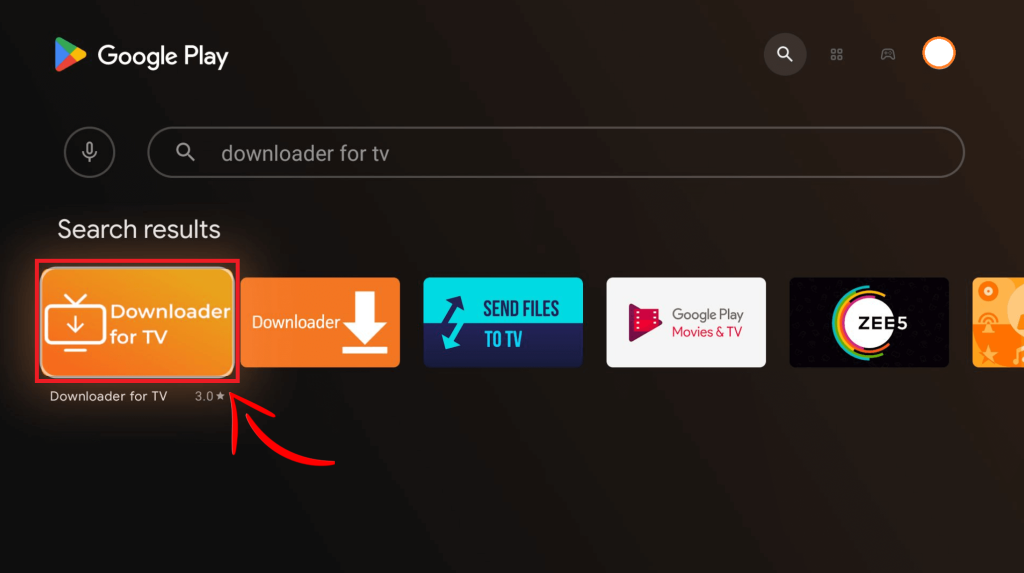
4. Find the Downloader for TV app from the search result and click the Install option.

5. After installing the Downloader for the TV app, go to default Settings on your TV.
6. Choose Apps from the list of options and select Security & Restrictions.
7. Tap the Unknown sources option on the next page and find the Downloader for the TV app.
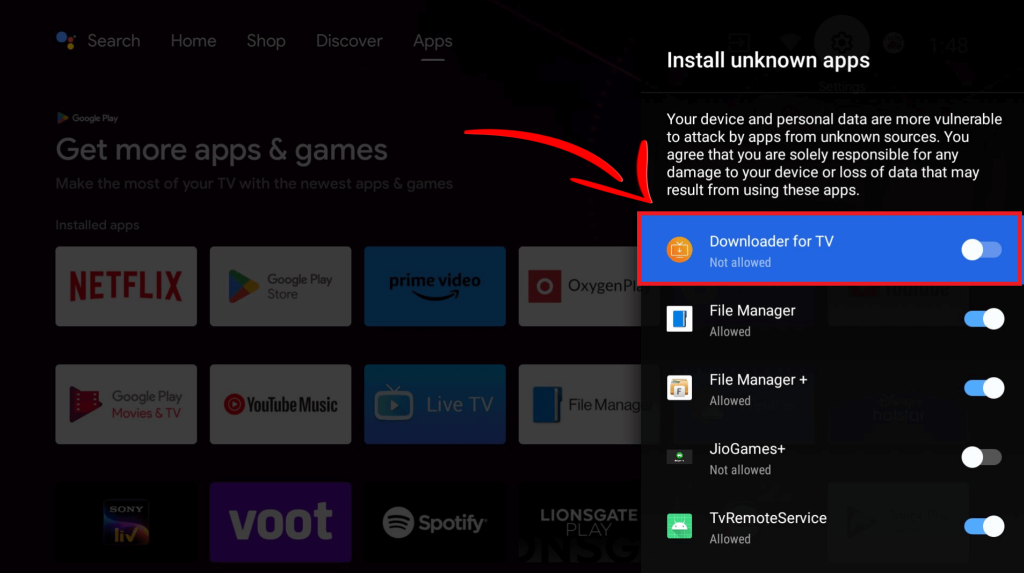
8. Now, toggle the button near the Downloader for the TV app to enable permission to sideload the APK files on Android TV.
How to Sideload Apps on Android TV
1. Launch the Downloader for TV app on your TV and select Home from the left pane.
2. Type the URL of the APK file you’re looking to download on it and click the Download button.
FYI: If you find the download link for the APK file too long, visit urlsrt.io to shorten it. Once you have shortened the link, check the urlsrt.io box on the Downloader app and enter the app name alone.
3. Now, the APK file will start to download on your TV.
4. After downloading, click the Install button from the popup to install the APK file on your TV.
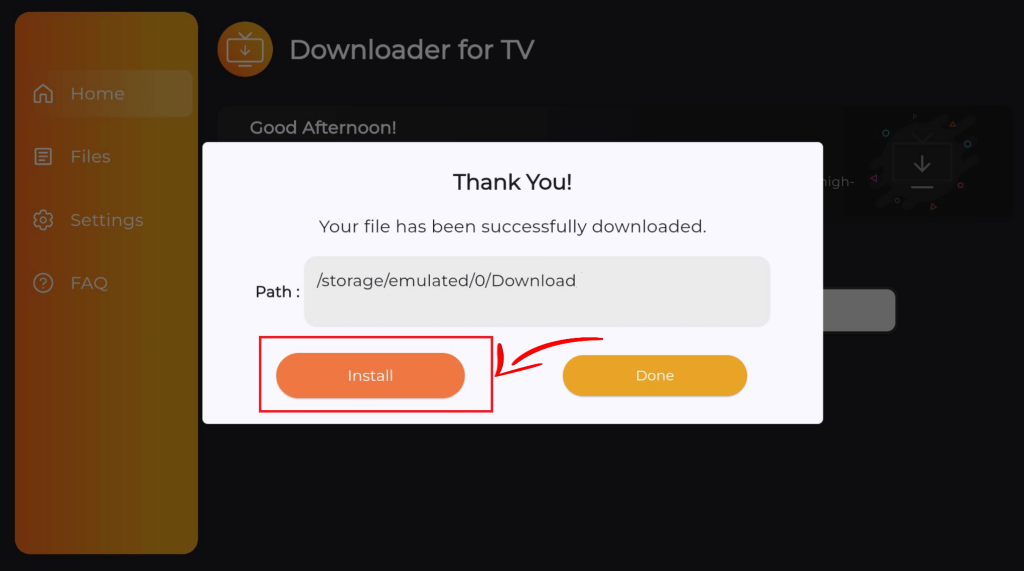
Within a few minutes, the APK will be installed on your TV. That’s it. You have successfully sideloaded the APK file on your Android TV.
Frequently Asked Questions
1. Can I sideload apps on Android TV without using the Downloader for TV?
Yes, you can sideload apps on Android TV without using the Downloader for TV app. Some of the best alternatives to the Downloader for TV app are File Commander, Send Files to TV, and Downloader.
2. Is it legal and safe to sideload apps on Android TV?
Yes, sideloading apps on Android TV is legal and safe. However, it varies depending on the app you’re sideloading.