Deleting the apps on your Android Smart TV will increase the performance of your smart TV. Moreover, it also resolves storage issues and frees up sufficient space on your Android Smart TV. You can delete apps on Android TV in three different ways such as directly from the home screen, via TV Settings, and from the Play Store. You can also delete the app to clear the corrupted cache files on your Android TV.
How to Delete Apps on Android Smart TV from Settings
1. At first, power on your Android Smart TV and launch the home screen.
2. Then, navigate to the Settings menu displayed with a cog-shaped icon.
3. Click on Apps and select the See all apps option to check out all the installed apps on your Android TV.
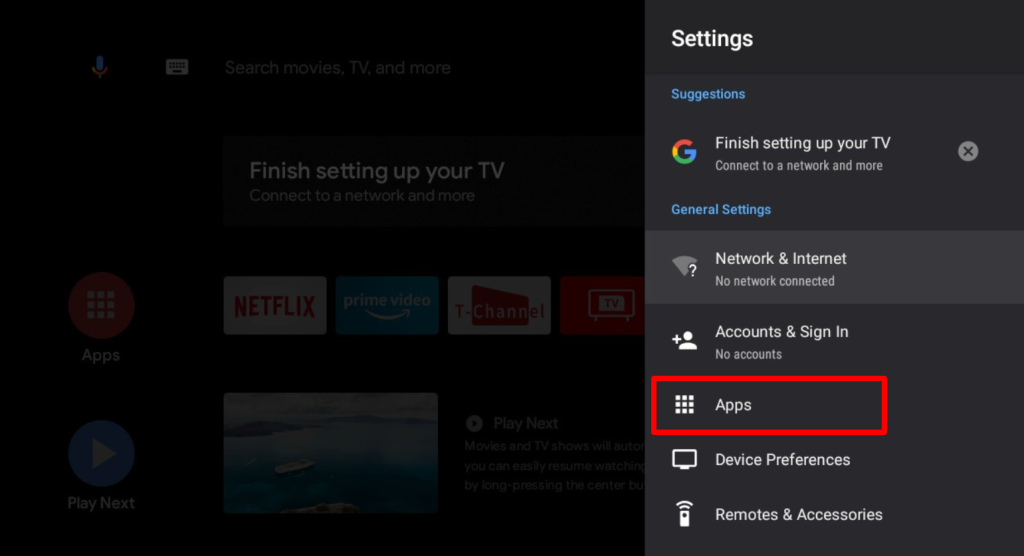
4. Now, select the application that you wish to delete from your Android TV. For instance, Netflix.
5. Finally, click on Uninstall and hit OK to confirm the uninstallation process.
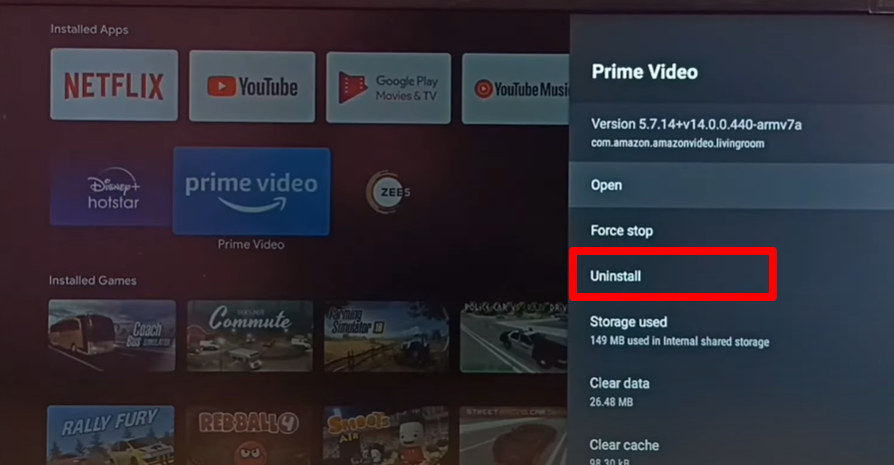
That it. The application will be uninstalled from your Android TV, and it no longer appears on the home screen.
How to Delete Apps on Android Smart TV from the Play Store
1. Locate the Google Play Store app tile from the home screen and select it to launch the app on your Android TV.
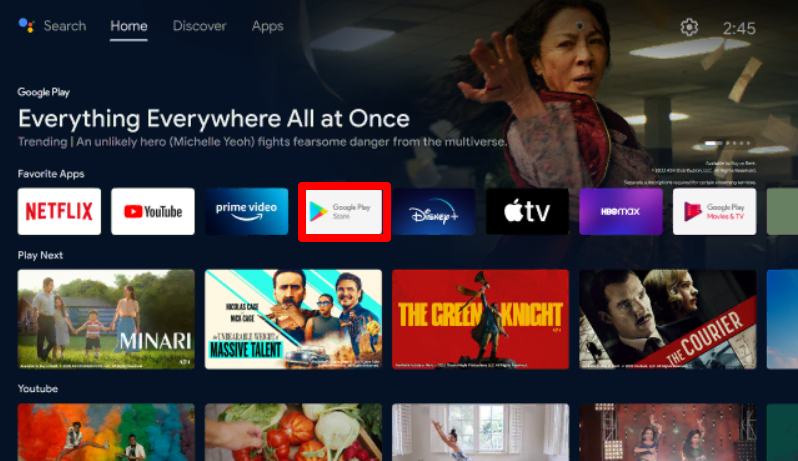
2. Now, hit the Search option and search for the app you wish to uninstall on your TV.
3. Click the Uninstall button to delete the app from your Android Smart TV.
The app you selected to uninstall will be permanently deleted from your smart TV.
FYI: You can also use the same steps to install the app on your Android TV.
How to Delete Apps on Android Smart TV from the Apps Section
1. On your Android Smart TV, launch the home screen.
2. Go to the Apps tab and locate the app you wish to delete.
3. Hold the OK button on your remote for 3-5 seconds and select the Uninstall option to delete the app on your TV.
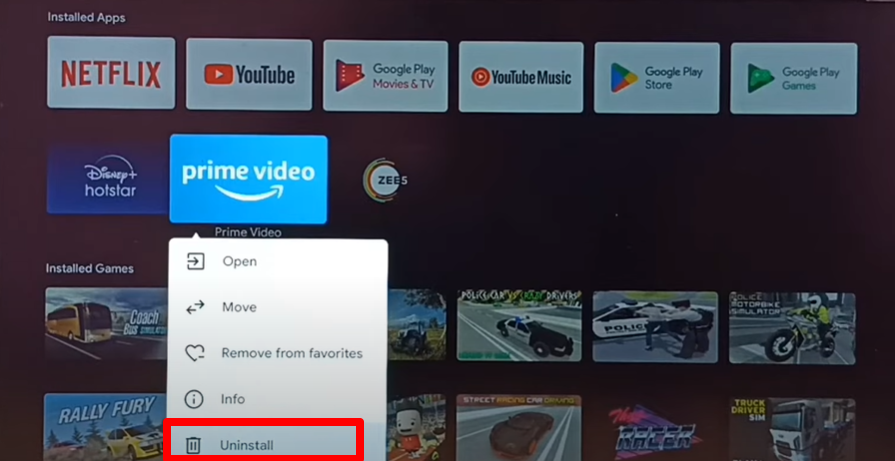
FAQ
1. Can I uninstall the pre-installed apps on my Android Smart TV?
No, you cannot uninstall the pre-installed apps on your Android Smart TV.
2. Can I uninstall all the apps simultaneously on my Android TV?
You can reset your Android TV to its factory settings to uninstall all the apps simultaneously.